The good and bad of streaming the debate on Twitter and Facebook
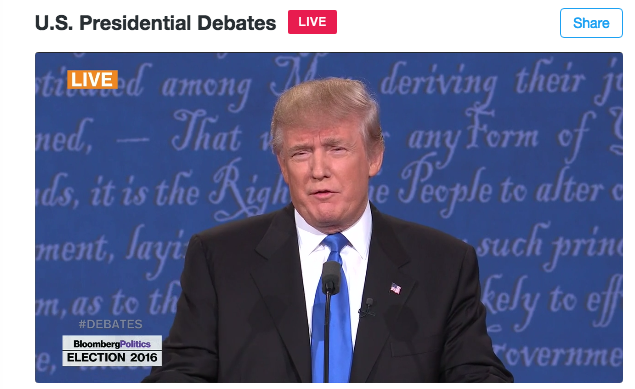
Donald Trump and Hillary Clinton met in their first presidential debate on Monday, and for the first time, viewers were able to watch the debate live on Twitter (TWTR) or Facebook (FB). Or on Yahoo (YHOO). Or at The New York Times. Or at ABC News online, or Fox News online, or using the CNNgo app. There were many, many options for live streaming the debate.
But Twitter and Facebook have paid particular attention to their streaming video efforts. Twitter, especially, has obvious ambitions to become a streaming sports and entertainment network. It is streaming 10 NFL Thursday Night Football games this season (they have been a modest success, thus far), and has cut streaming rights deals with the NBA, NHL, and MLB.
So: How did the debate look on Twitter and Facebook? We tried both Facebook (on a desktop computer) and Twitter (on desktop and phone).
It looked great on both, but it felt distracting. The picture was crisp, clear, and didn’t skip. The sound was great. The color was vibrant.

But the content that both platforms placed alongside their video player was a distraction. To the right of Twitter’s video player, Twitter showed a stream of all tweets from the general public (not from people you follow) that used any of the hashtags #debate, #debates, or #debatenight.
Facebook did the same: below its video player, it served up public Facebook posts from strangers, not your friends.
The entire value proposition of Twitter and Facebook is in curating your own social graph—you see content from your own friends (Facebook) and from people you choose to follow (Twitter).
It was a shame that Twitter and Facebook didn’t allow for an option to filter out posts by people you don’t know—in fact, neither gave any curation option at all.
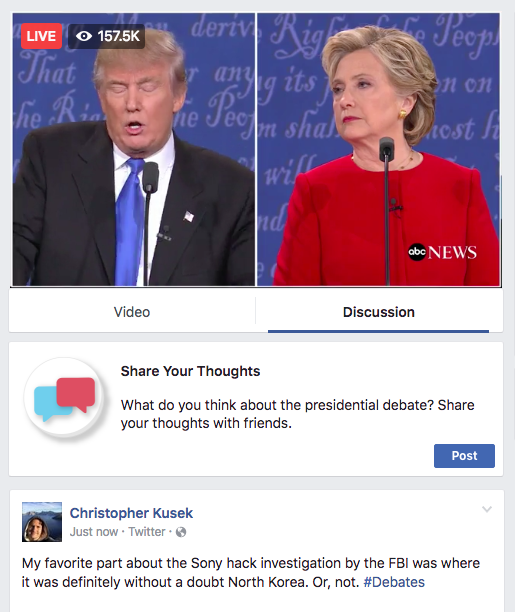
Below the video viewer, on Twitter, there was a lot of unused white space, with the Twitter handles of two accounts just sitting there: Bloomberg Politics and something called CPD. Bloomberg was the media partner of Twitter’s stream, CPD is the Commission on Presidential Debates, an account that has only tweeted 24 times. Twitter didn’t utilize the accounts or load tweets from them; it simply slapped the handles there as a sponsor label. It looked strange.
Finally, the stream, on Twitter, did not auto-refresh. As you viewed the debate, the stream to the right carried a bar at the top that showed how many more tweets had come in since you last refreshed. To load them, you had to click to view. It made for a clunky experience.
To be sure, complaints over how well the stream of posts interacts with the video player are moot, for one reason that should concern Twitter and Facebook: It’s hard to imagine a person engaging with both the video viewer and the content stream at the same time. It simply didn’t work, functionally.
If you are a Twitter user, and you wanted to look at your own Twitter feed while watching the debate on Twitter, you would have had to use two separate devices: one for the video viewer, one for your Twitter feed, since the video viewer page would not display your own feed. And even if that problem were fixed, and Twitter allowed you to view your normal feed next to the video viewer, it’s hard to imagine wanting to watch the entire 90 minutes on a tiny screen. You’d want to enlarge the viewer—but when you enlarge it, the tweets disappear.
I ended up watching the debate on a big television, and tweeting from my desktop computer in a normal Twitter.com window. I had the Twitter live stream in a separate tab, and repeatedly checked on it, but only for the purposes of this post. If I had wanted to watch the debate on a big screen, monitor the video stream on Twitter, and send out my own tweets, I would have had to use a third device, and that’s just too much for me.
In other words: For a major national live news event, television is still king. The outstanding ratings, which were close to Super Bowl level, prove it.
If you have access to a big screen television, there’s no good reason to watch the debates on Twitter or Facebook instead. The content does not sweeten the deal. The better combo was a traditional television plus your phone (or iPad, or WiFI-enabled device of choice) for posting to your social network of choice.
Streaming the debate (or an NFL game) over Twitter or Facebook is a great option for when you have no television, or you’re on the go. But even that experience isn’t ideal, because of the limited way the platforms presented social posts alongside their video players.
The video streams did look great, and that goes a long way. (In Twitter’s case, Bam Tech, the video arm of MLB Advanced Media, helped power the streaming technology.) Now Twitter and Facebook must get the content part right.
As both companies aim to stream more live content, they face a pressing quandary of exactly how to satisfyingly mix video with social content.
—
Daniel Roberts is a writer at Yahoo Finance, covering sports business and technology. Follow him on Twitter at @readDanwrite.
Read more:
Don’t let Twitter’s ‘low’ NFL live stream numbers fool you
Why it makes perfect sense for Twitter to live stream NFL games
How baseball’s tech arm got so big that Disney had to have a piece